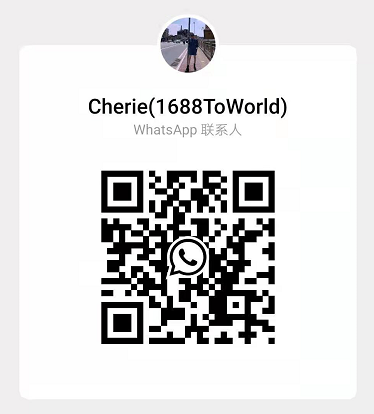This article is from Shopify, and was republished and shared through Elksourcing with the permission of Shopify.
Original link:https://www.shopify.com/blog/19495812-22-awesome-t-shirt-templates-and-mockups-for-your-clothing-line


You have an amazing online store set up for your clothing line but one thing is missing: equally awesome product shots.
Maybe you’re having trouble with product photography, or maybe you’re using a print-on-demand service to run your store and don’t actually have any of your shirts on hand.
That’s why we wrote this post. We’ve compiled a list of the best t-shirt templates and mock-ups you can use for your clothing line so you don’t have to worry about finding models and perfecting studio lighting.
All you have to do is find a t-shirt mockup you like and add your design. While you’re looking, consider the two types of t-shirt templates available: online t-shirt templates and downloadable t-shirt mock-up files.
- What is a t-shirt mockup?
- Top t-shirt mockup generators
- Downloadable t-shirt template files (PSDs)
- Your t-shirt design starter kit
- T-shirt template and mockup FAQ
What is a t-shirt mock-up?
A t-shirt mock-up is a blank slate for designing a t-shirt with your own graphics, pictures, images, words, or branding. T-shirt mock-ups allow you to create a design and put it on a virtual t-shirt so you and your customers can get an idea of what it will look like in real life. T-shirt mock-ups might be flat-lay or on a ghost mannequin or real model.
When you design your own mock-ups, you might download a t-shirt outline and build your design within those confines. However, that requires knowing how to use a photo editor, as well as basic knowledge of apparel design. Luckily, those who don’t have such skills can use t-shirt design templates and mock-ups, available online. They make the design process much easier.
Top t-shirt mock-up generators
These tools can help you generate t-shirt mock-ups without any need for image-editing software. Their t-shirt design templates include a wide range of fits and styles and offer you all the flexibility you need to create great mock-ups.
- Placeit
- Mockupworld
- Printful
- Print Aura
- Custom Ink
- Smartmockups
Placeit




Placeit is a well-known t-shirt mockup generator that lets you place screenshots into images of computers and phones. But it also has a wide range of t-shirt templates you can use to generate photos featuring your apparel design.
Choose from a wide range of t-shirt mockups, place your design on them, and buy the ones that fit your brand, all without ever opening an image editor. Placeit is a great t-shirt mock-up generator for those of us who aren’t experienced with image-editing software.
Why it’s good:
- Tons of styles to choose from
- Online tool is extremely simple to use
Mockupworld




Mockupworld is another great option for store owners who don’t have access to an image-editing tool but still need great t-shirt design template options for their store. You can upload your design, choose from different shirt styles, select white, black, or a different color, and even rotate the image—all from your web browser.
You can put your design on real people modelling your shirts, mannequins, or other perspectives like top view and folded.
Why it’s good:
- Different t-shirt template styles to choose from
- Online tool is extremely simple to use
Printful




Printful isn’t just a great way to print products on demand for your store—it also offers a completely free-to-use mock-up generator and t-shirt design templates. You don’t need image-editing software to add your design to these t-shirt templates, and Printful offers templates for shirts, hoodies, and more. Whether you need a onesie template or a men’s t-shirt template, you’re covered.
Why it’s good:
- Shirt template includes model wearing product
- Includes a transparent background
- Design t-shirt mock-ups for free
Print Aura




Print Aura lets you create t-shirt mock-ups in your browser, so you won’t need image-editing software to start your t-shirt business online. You start the process by selecting the brand of t-shirt you’re using, so your images will always be true to life. From there, you can customize it with your design and color choice—including gray, red, blue, yellow, green, orange, and many others.
Why it’s good:
- Includes both shirt-only and model mock-ups
- Design t-shirt mock-ups for free
Custom Ink




Custom Ink’s t-shirt mock-up generator is a great free tool that lets you see how your designs will look on a wide range of shirts, from t-shirts to tank tops to raglans. Custom Ink has a limited choice of colors available, which makes it a lot less intimidating than the wide world of “pick your own color!” Once you’re done, you can order your shirts directly from Custom Ink.
Why it’s good:
- Free and easy to use
- Mock-ups can be turned into physical products using Custom Ink’s online tool
Smartmockups




Smartmockups is home to over 700 free t-shirt mockups. All you have to do is upload your design, choose a t-shirt color, and download the mockup to 5K quality. You can find everything here, from v-necks to round neck t-shirts to kids t-shirts and more. Smartmockups even offers mockups for iPhone cases if you want to expand your product line.
Why it’s good:
- View tee mockups from all angles, including top view, front view, hanging t-shirt, and folded t-shirts
- High-quality mock-up file to use in your online store
Downloadable t-shirt template files (PSDs)




These t-shirt design templates are all files you can use to create great mock-ups in image-editing software. Most of them are in PSD format, so you’ll need access to and basic knowledge of Photoshop to open them.
- Cotton Bureau
- Tyunderscore
- Zipup Hoodie mock-up
- Clothing Templates
- Go Media mockup Templates
- Graphic Burger t-shirt mockups
- Behance
- Freepik
- Infinity color shirt
- PixelBuddah
- Baby onesie mockup
- Tank-top mock-up shirt design
- Vintage and classic t-shirt
- Polo shirt mock-up
- Short sleeve dress shirt mock-up
Note: The downloadable files will require access to and a basic understanding of image-editing software. Be sure to get some help from a designer if you need it.
Cotton Bureau




Cotton Bureau has quite a reputation as a source for high-quality, beautifully designed t-shirts, so it’s no surprise it also sells great t-shirt templates for entrepreneurs. Its t-shirt mock-ups come in a range of colors, fits, and styles, and they’re all based on American Apparel’s t-shirt line. Having fit and brand information available can really help your t-shirt mock-ups show a true-to-life image of what your customers can expect.
Why it’s good:
- Beautiful high-quality shirt templates
- A variety of different styles available for download, from women’s t-shirt mock-ups to black t-shirt mock-ups and more
Tyunderscore




Nothing looks weirder than a design that’s clearly added on top of a t-shirt image, but this t-shirt mock-up PSD from Tyunderscore avoids that problem When you add your design, the file is set up to adjust the design to the wrinkles in the shirt, giving you a much more realistic t-shirt mock-up. You can also adjust the t-shirt color and the background, add all-over patterns, and hide or edit the t-shirt tag. You’ll need image-editing software to open and use this t-shirt template.
Why it’s good:
- Easy to use shirt mock-up
- High-quality t-shirts with a variety of colors available
Zipup hoodie mock-up




Zipup’s high-resolution hoodie mock-up is a great template for all your hoodie image needs (people need to wear something over their t-shirt, right?). You’ve got both front and back views to accommodate your designs, and you can turn heathering (interwoven threads with different colors) on and off to accurately represent your hoodies in the template images. You’ll need image-editing software to use this file, but you’ll be able to adjust the color of the hoodie to accurately reflect your products.
Why it’s good:
- Great quality hoodie mock-up
- Both front and back shots available
Clothing Templates




Clothing Templates is another t-shirt template that’s based specifically on the American Apparel style. It has different t-shirt mock-up PSDs based on the style number of popular American Apparel shirts for men and women. It also offers tank-top templates, and all of its templates are fully editable using image-editing software. You can even add or remove a hanger, depending on what you want the image to look like.
Why it’s good:
- Shirt templates with transparent backgrounds
- Inexpensive for the quality of mock-up
- Easily mock up different shirt styles using layered files in Photoshop
Go Media mock-up templates




There are multiple t-shirt and hoodie templates available for sale from Go Media, but one of the most interesting and unique features is that you can buy t-shirt templates that also have a side view of your design. If you have design elements that are best viewed from the left or the right, this might be the place to make your t-shirt mock-ups.
Why it’s good:
- Variety of different clothing styles available
- Easy to use and extremely high-quality designs
- Sold in packs with instructions on how to use
Graphic Burger t-shirt mockups




Graphic Burger’s free t-shirt template features front and back views. It also makes it look like you all of a sudden have very fancy hardwood floors. The file is free to download, but you’ll need Photoshop to open it and make changes.
Why it’s good:
- High-quality and high-resolution shirt mock-ups
- Includes a high-quality Photoshop file to edit
- Free to use
Behance




Behance is the world’s largest online platform for showcasing and discovering creative work. It’s home to hundreds of t-shirt design templates and t-shirt outlines you can download for free. You’ll find everything from white t-shirt mockups to complete mock-up kits with hoodies, black t-shirts, long sleeves, and more.
Why it’s good:
- Endless variety of free templates for creating custom t-shirt designs
- Excellent filtering options to find the perfect mock-ups for your t-shirt business
Freepik




Another place to get free t-shirt mockup PSD files is Freepik. You can browse through over 5,000 different mock-up sets, from tri-blend crew tops to sports shirts and t-shirts with cool typography. You can also choose from vector t-shirt and clipart graphics if you don’t want to show your designs with models.
Why it’s good:
- Choose from over 5,000 t-shirt outlines and templates in various styles
- Easy to use
Infinity color shirt mock-up




T-shirts aren’t always on hangers in real life, but it can be tough to find templates that offer alternate views. That’s what makes the Infinity color t-shirt template pack so great: you can showcase your designs on a range of different folded shirts, which makes it all feel much more natural. You’ll need image-editing software to add your designs, change the shirt colors, and update the background color in this PSD template.
Why it’s good:
- Beautiful t-shirt templates that are available in multiple colors
- Unique product shot angles to help display shirt artwork
PixelBuddah




This freebie from PixelBuddah offers downloadable photorealistic t-shirt templates to display your shirts outside of the typical flat-lay or hanger options. You can easily edit the t-shirt color, add your design (and have it follow the folds and wrinkles of the shirt), and edit the background color and texture. Although it requires image-editing software, it’s a great free t-shirt mock-up option.
Why it’s good:
- Very high-quality and realistic t-shirt template
- Unique product shot angle
Baby onesie mockup




If your t-shirts are of the tiny, baby variety (aka onesies), then this growsuit mock-up is a great way to avoid costly photoshoots with models who might need frequent naps. You can place your designs on the front and back, update the colors, and edit the background. You’ll need image editing software to work with this file.
Why it’s good:
- High resolution
- Front and back designs
- Multiple background options
Tank-top mock-up shirt design




Sun’s out, guns out. This template is perfect to showcase your sleeveless designs on a unisex tank-top mockup. It includes a hanger, wall-textured background, and a tag you can customize. You’ll need image-editing software to add in your design and change the colors. It’s fully layered with Smart Objects to make creating your free t-shirt mockup an easy drag-and-drop affair.
Why it’s good:
- Beautiful tank-top shirt mock-up
- Colorful and easy to use
- Shirt template includes layered PSD file
Vintage and classic t-shirt




This free vintage t-shirt mock-up template gives you everything you need for a classic on-hanger t-shirt image. All you have to do is open the file in your image-editing software and you can easily add in your designs, update the shirt color, and modify the background to suit your product’s look.
Why it’s good:
- Retro shirt feel with hanger included
- Easily change the colors of the shirt using the included PSD file
Polo shirt mockup




Finding a t-shirt template is easy enough, but what about polo shirt templates? There aren’t as many options out there, which is why this find from Pixeden is so great. It’s a PSD file, so you’ll need image-editing software to open it, but once you do you’ll have everything you need to create a polo shirt mock-up.
You can change the color of the shirt and of the background, and place your design on the shirt and the interior label. The blank-shirt template also comes with a wooden hanger in the image.
Why it’s good:
- High-quality shirt template
- One of the few polo shirt mock-ups available
Short sleeve dress shirt mock-up




If your shirts have collars, finding a blank t-shirt template to suit your product can be tricky. Don’t fret, because we found a great short sleeve dress shirt template that’s ready for you to use. This dress shirt template is fully editable, with options to select colors and add your designs. You’ll need image-editing software to use it, but once that’s handled, you’re off to the races (in a dress shirt).
Why it’s good:
- Dress shirt is fully customizable
- High-quality shirt template
- Easily change the colors of the shirt using the included PSD file
Your t-shirt design starter kit
As you can see, there are endless t-shirt templates and mock-ups to start your t-shirt business online. Use these free and paid generators to find the right look and feel for your apparel and start building your brand.
Illustration by Rachel Tunstall
T-shirt template and mockup FAQ
How do you make a t-shirt mock-up?
Once you’ve downloaded the t-shirt mock-up file, you’ll use image-editing software like Photoshop to manipulate the color of the shirt. This is also where you can add design elements. Many templates include options to manipulate the tag, labels, buttons, and other unique pieces of the t-shirt. Some mock-ups also offer options for long-sleeved shirts, tank tops, jackets, and other pieces of apparel.
Where can I find free mock-ups?
- Placeit
- Printful
- Print Aura
- Custom Ink
- Smartmockups
- Behance
- Freepik
How do I put my design on a mock-up?
There are three main ways to create a t-shirt template:
- From scratch in Adobe Photoshop.
- Using an online t-shirt mock-up.
- Downloading a t-shirt mock-up PSD file.
To alter your design in Photoshop, you can use smart layers to quickly and easily replace the graphics on the t-shirt.
How can I make my own t-shirts for free?
Many of the t-shirt mock-up generators listed above are free. You can upload your own designs for free. Or you can start with one of its pre-made templates and tweak it for your unique style. While you can design the t-shirts for free, there are costs associated with actually manufacturing them.